Fermentation Temperature Control & Inkbird ITC-310T Review
I think every brewer asks himself the question, “how can I make better beer?”
The answer to this question lies in having a greater control of processes that go towards producing beer.
If you are a regular reader here at home brew answers then you’ll know just how many times I mention how controlling your fermentation is such an important part of brewing better beer. In particular controlling the temperature of fermenting beer has such a large impact on the flavour and quality of the finished product.
In the UK the climate is favorable for brewing because at most times during the year the temperature only rarely gets above the ideal temperature range for fermenting ales. Many homebrewers will spend lots of time controlling the variables to produce wort, but when it comes to fermenting just leave the fermenter in the corner of a room at ambient temperatures.
Whilst this will produce satisfactory results, it won’t necessarily make a beer that lives up to its fullest potential. In many people’s homes the temperature ranges can fluctuate up to 10°C over the course of a day and night. These fluctuations aren’t ideal and put stress on the yeast which in turn can introduce undesirable flavours and compounds.
The ability to control temperature to within a few degrees can turn a beer from being good to being exceptional. This is where the Inkbird Temperature Controller comes in.
Table of Contents
Inkbird Temperature Controllers
Inkbird are a company that produces a range of temperature controllers that are ideal for home brewers. The basic idea of a temperature controller is to hold the temperature of the fermenting beer within a few degrees of a set target.
The way the temperature controller works is by attaching the temperature probe to the fermenting beer to read it’s current temperature. The controller will then detect if the temperature is too high or too low. If the temperature is too high the controller will power on a cooling device such as a fridge which is connected to the controller. If the temperature is too low it will power on a heating device connected to the controller. This means the temperature can be accurately controlled to within a degree or two throughout the entire fermentation.
Setting Up A Temperature Controlled Fermentation
To ferment a beer or wine using a temperature controller you’ll need a few things:
- Temperature controller
- Insulated fermentation chamber
- Heat source
- Cooling source
One of the easiest ways to set up a temperature control fermentation is to use an empty fridge.
You place the fermenter inside the fridge with the temperature controllers probe attached to the fermenter. The fridge is of course highly insulated and provides the source to cool the fermenting beer should the temperature rise above the desired range. If the temperature rises too high the temperature controller will provide the fridge with power to drop the temperature back within the target range.
A heat source, such as a fermentation heat pad or a brew belt, can be placed in the fridge which will also be triggered by the temperature controller should the temperature drop too low.
Of course other setups are possible, the idea is to provide sources of either heating or cooling depending on the need of the fermentation. You could of course build an insulated box rather than use a fridge for example if ambient temperatures are already quite low and only a source of heat is needed.
Inkbird ITC-310T Temperature Controller
I have recently been sent an Inkbird ITC-310T temperature controller. The features it has will allow the brewer to completely control fermentation, crash cooling and fermentation temperature rests with next to no input after the initial setup, the whole thing is completely automated.
Let’s take a look at some of the features of the Inkbird ITC-310T and then we can see how we can use it to control our fermentations.
6 Stage Temperature Control
This is one of the features of the Inkbird ITC-310T that you won’t find in other temperature controllers. You are able to set individual temperatures for 6 different periods of time, these temperature stages then self execute without any need for user input other than checking the condition of your beer.
It is not often the case that a commercial brewery will ferment a beer at one specific temperature throughout the fermentation. It is common practice to hold the temperature down at a lower range for primary fermentation, after this initial growth phase and burst of activity the temperature is then allowed to rise after 3 or 4 days. This second temperature stage is called a diacetyl rest and allows undesirable and off flavours to escape from the beer. After this temperature stage the beer is often cooled to condition for a period of time and then crash cooled to nearly freezing temperatures.
Take a look at this graph from Cloudwater Brew Co in the making of their highly popular DIPA where you can see the target temperatures that were set throughout fermentation and conditioning.
This kind of fermentation schedule is completely automated if you are using the Inkbird ITC-310T temperature controller, all you need to do is monitor the beer, take samples and check the gravity. This kind of control just isn’t possible without a temperature controller like the Inkbird.
Plug & Play
Some temperature controllers on the market require some assembly and you have to fit wires and probes yourself. However, the Inkbird can literally be taken out of the box plugged in and used immediately all you need to do is set the temperature and a few other settings.
The output sockets are clearly marked heating and cooling so you know what to plug in and where, it couldn’t be any simpler to use.
Temperature Setting Differential
On this particular temperature control unit as well as setting the target temperature you can set a differential temperature either side. If you plan to ferment at 19°C for example you can set a differential of 0.5 degrees or 1 degree either side. This means the heating and cooling equipment isn’t constantly being switched on and off as temperatures fluctuate.
Constant switching of equipment can damage it and is very likely to shorten it’s usable lifespan
Refrigeration Compressor Protection
On a similar note, there is an inbuilt delay on the Inkbird that insures the compressor in the refrigerator you are using isn’t damaged by constant switching.
A 3 minute delay is set as default in the unit so the pressure in the refrigeration system is able to equalise, if the system is constantly switched on and off the motor in the system is likely to get damaged or burn out.
Is It Worth The Money?
Looking at what you get for your money and what it can do to the quality of your beers and wine I would say getting an Inkbird temperature controller is one of the best things you can do to improve your home brewing.
Currently the model I’m reviewing is only £40 and when you see the build quality and the features that you get, you do wonder how they can be produced for such a price.
Honestly, controlling your fermentation is one of the most important yet overlooked aspects of home brewing and setting up temperature controlled fermentations isn’t that hard. The Inkbird makes this even simpler, I think it’s one of the few things that I have been using that I just wouldn’t go back to brewing without it.
If you are interested in the Inkbird they are available from Amazon here.

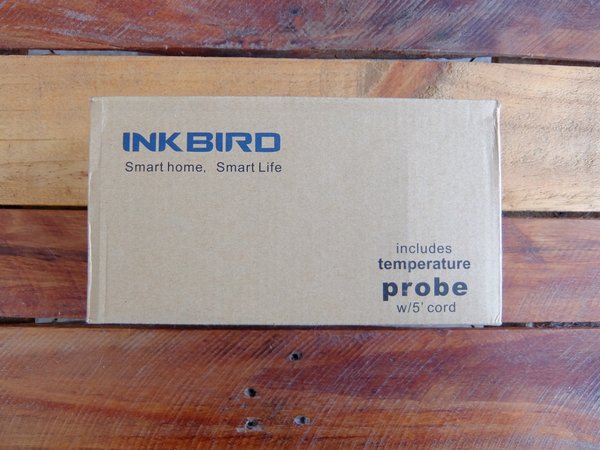






I got ITC-308 about one year ago. till now, it works good. Next time, i want to try 310T.