Install This Chrome Extension To Make Reading Beer Recipes A Whole Lot Easier
When it comes to sitting down and researching a new beer recipe you are working on anything that makes the job simpler and easier has got to be good, right?
It is obviously a lot more fun actually making the beer than doing the groundwork. Before you even go anywhere near an ingredient you need to know the details, the ratios and the calculations that go into the recipe. This all requires a little bit of time researching, looking at other people’s recipes and processes.
This is one of the things I talked about in this article about beer recipe development. One of the easiest way to develop a new recipe is to look at the work of other brewers and replicate the bits you want to take away from a recipe and then add your own ideas.
This involves sitting down looking through a whole load of home brew recipes. The great thing about the home brewing community is the sheer amount of recipes you can find online no matter what you decide you want to brew there will be thousands upon thousands of home brewers who have brewed the same beer and posted the recipe online. Even commercial breweries are sharing their beer recipes.
Converting Weights & Measures
The problem I found with looking at recipes online is the units of measurement. So many of the brewer generated recipes you find are from the US where for some reason they have decided metric units are the devil.
All these recipes will be in pounds, ounces and gallons or quarts and the temperature is in Fahrenheit rather than Celsius.
I’m not saying that if you use anything other than metric units you are doing it wrong. It does make looking at recipes a lot more of a hassle. Trying to work out the percentages of a malt bill that’s written in pounds and ounces is a nightmare. The same goes for volumes of liquid, I have seen recipes where you mash in with so many quarts of liquor. A quart is equal to 1.13652 litres!
To top it all off the temperature on a lot of recipes is measured in Fahrenheit, this is another obstacle to understanding what’s going on in the recipe.
An Extension To Automatically Convert Home Brew Recipes To Your Preferred Measures
The chrome extension I use completely removes all these obstacles and is so convenient I sometimes forget it’s there. I have been using it for around 4 years and probably should’ve mentioned it sooner especially as it will convert all the recipes I have posted here on Home Brew Answers from metric into imperial units. Or any recipes you find online into your preferred unit of mesurement.
The extension is called autoConvert and is available in the Chrome web store for free, with no ads or any other stuff.
In a nutshell what you do is add it to chrome, specify your preferred units, for me that would be:
- KG/Gram
- Litres
- Celsius
If you are reading this elsewhere, you may want your units to show as Pounds, Gallons, Fl. Ounces and Fahrenheit.
Whenever you are viewing a recipe online and the measures are not set to your preferred units, switch the extension on and it will automatically convert everything in the recipe and replace the measures on the actual page.
Here is an example from one of my own recipes here on Home Brew Answers that is converted from metric to lbs, ounces, gallons and Fahrenheit. As you can see it has replaced the metric units on screen with their relevant counterparts (due to formatting it also converted colour in Lovibond to gallons, you win some, you lose some).
It will work as long as the brewer who puts the recipe online has of course detailed the units but the vast majority of people do indeed indicate kg for example or lb. I usually leave the extension off for general browsing and just switch it on when looking at a recipe that needs converting. Just switch on and everything is automatically replaced, no need to reload page.
Plus it will also convert currency to your native currency. This isn’t particularly relevant to brewing, it’s just an added bonus.
There we have it, no further explanation is really needed. Download it now, save yourself a tonne of time and give it a try.



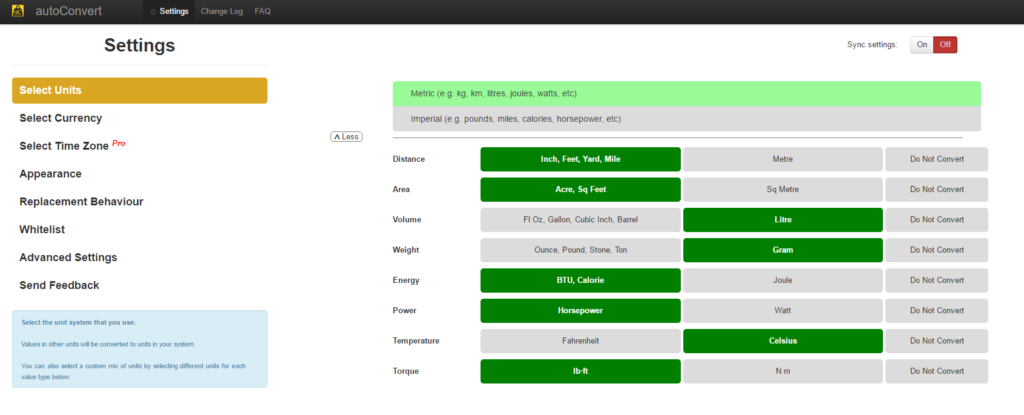
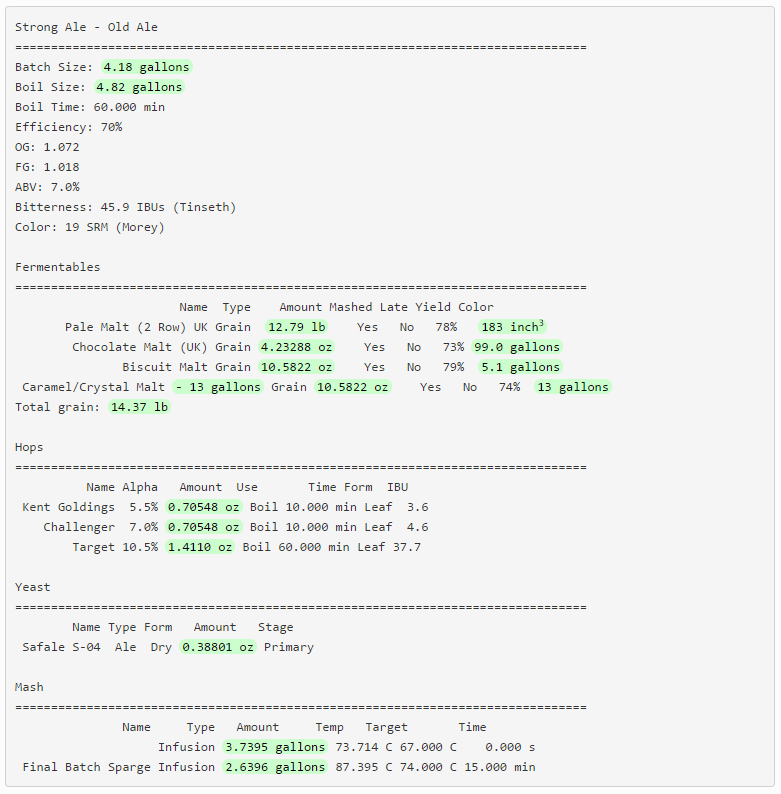
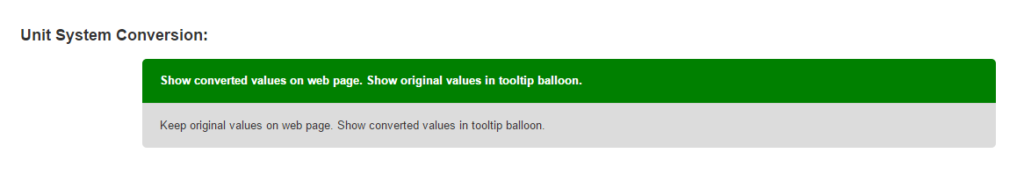


Leave a Reply
Want to join the discussion?Feel free to contribute!